All of the keys and their actions are listed. For the slightly more “complex” actions or something that isn’t bound to a key gets a more detailed explanation. All of this will also be listed below. *Notice* If you rebind the keys some of these may not apply.
#Actions:
W - Move Up A - Move Left S - Move Down D - Move Right R - Reload E - Use/Pickup Tab - Open Inventory C - Open Craft Menu B - Open Build Menu 1 - Equip Primary 2 - Equip Secondary 3 - Equip Melee Esc - Open Pause Menu Inventory
Menus:
Change the inventory tab: To change the current tab in the inventory just click on a different tab
Equip Weapon/Tool: To equip a weapon or tool click on the name in the inventory and it will. 1 is for primary weapons like rifles and shotguns, 2 is for pistols, and 3 is for melee weapons and tools.
Eat/Drink: To Eat & Drink click on the name of the item in your inventory
Crafting: To craft something first bring up the crafting menu with C, if you have the materials needed to craft the item the button will be green. Click it and it will be added to your inventory.
Building: To build something first bring up the build menu with B, if you have the materials needed to build the item the button will be buildable. Left clicking places the item, right-clicking cancels. If the item becomes discolored you can not place it there.


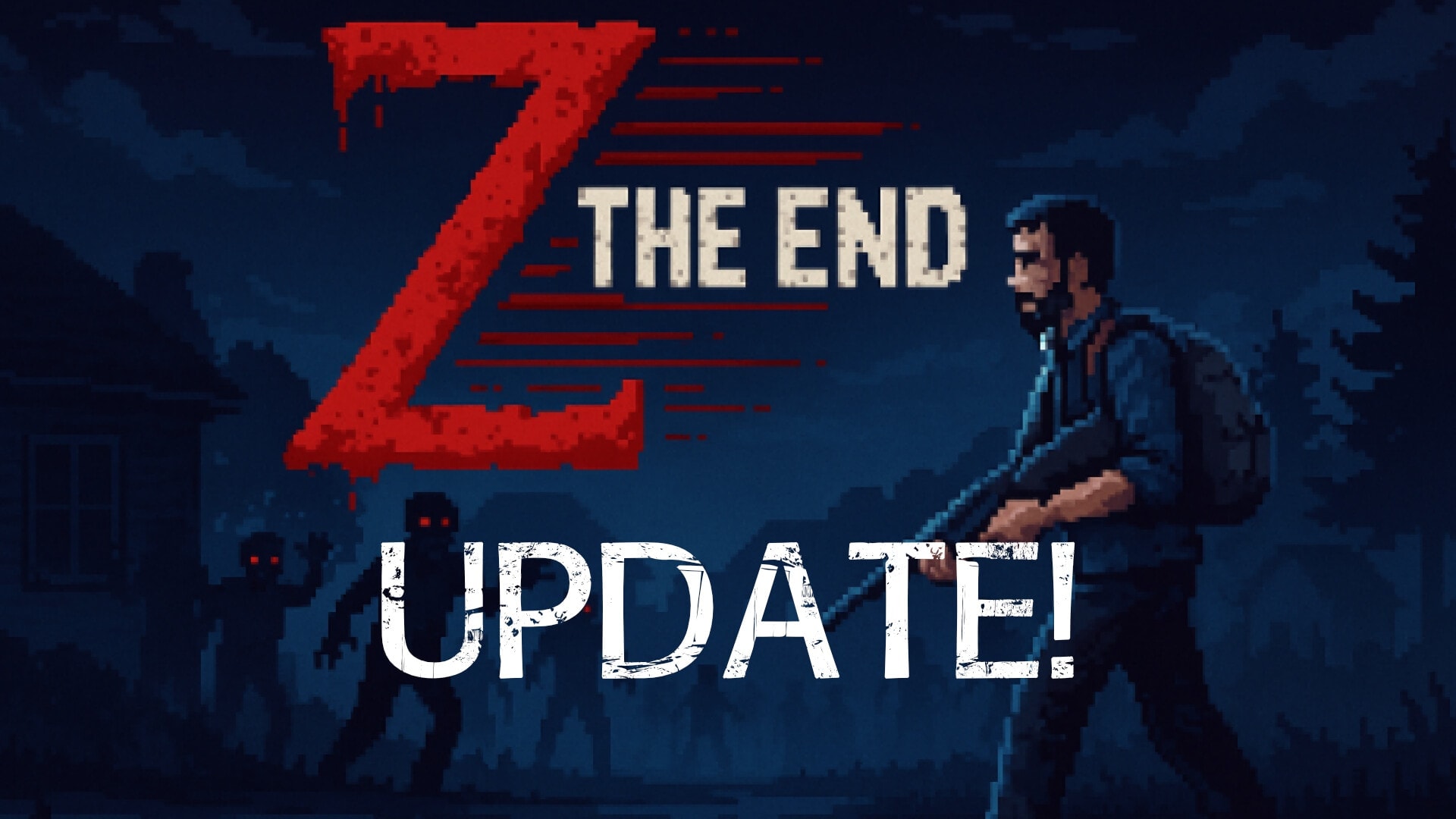

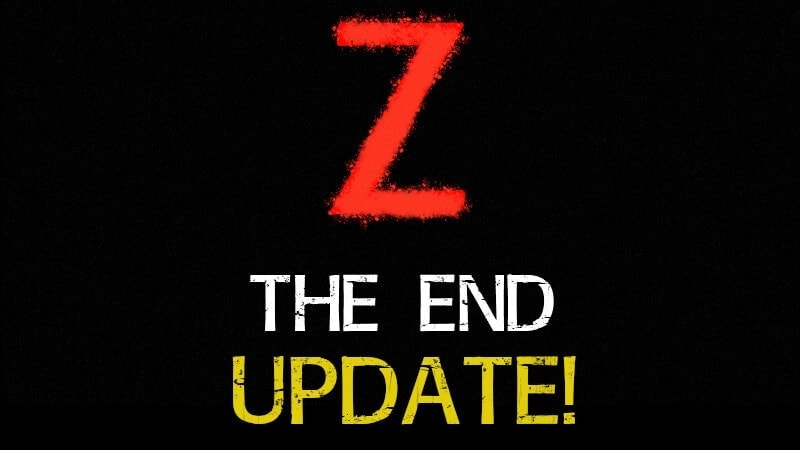
Leave a comment